
DOFMaster
for Windows
On-line
Depth of Field
Calculator
DOFMaster for Mobile Devices
On-line
Depth of Field
Table
Hyperfocal
Distance Chart
Articles
FAQ
Recommended
Books
Support
Contact
Links
Home
for Windows
On-line
Depth of Field
Calculator
DOFMaster for Mobile Devices
On-line
Depth of Field
Table
Hyperfocal
Distance Chart
Articles
FAQ
Recommended
Books
Support
Contact
Links
Home
As an Amazon Associate I earn from qualifying purchases.
![]()
horizontally, regardless of the composition of the slide.
When a full frame view is not desired, you can crop or
enlarge a portion of the original slide. When you change
the camera or lens distance to alter the image size, be
correct density. When none of the exposures are
correct, the original must be recopied and given more
or less exposure by changing the f/stop. The exposure
time should not be changed. Again, bracket your
exposure.
the original and light source. By changing the filtration,
you can correct the color balance of the duplicate slides.
be evaluated. When the color balance is off, you must
change it through the use of CC filters and re-shoot
the original. When the duplicate is extremely yellow,
first check the slide duplicating light source. Most
slide copy systems using tungsten light, have a "view
setting" and a "filter setting." If the system was set
The unfiltered tungsten light produces a slide that is
very yellow.
determine what color or colors are in excess. To do
this, you should view the duplicate slides through
various CC filters. A color print viewing kit is
convenient for this purpose. When viewing slides
through the various filters, look at the midtones, not
the shadows or highlights. Color viewing filters are
helpful in making color balance determinations. If a
color rendition chart was used as the original slide, a
densitometer can be used to directly compare the color
balance of the original to the duplicate.
color to the color in excess. The amount of change
required is about the same as the viewing filter required
to make the midtones appear correct.
midtones appear correct, a CC20 blue filter should be
subtracted from the filter pack. When a CC20 blue filter
cannot be removed, a CC20 yellow filter should be
added to the filter pack Your first choice should always
be to subtract rather than add.
you should refer to the operating instructions for the
slide copier or consult a CC/CP filter factor table (table
8-1).
copy other slides that are darker or lighter than the
reference slide, adjust the basic exposure. Use one-half
Basic Photography Course
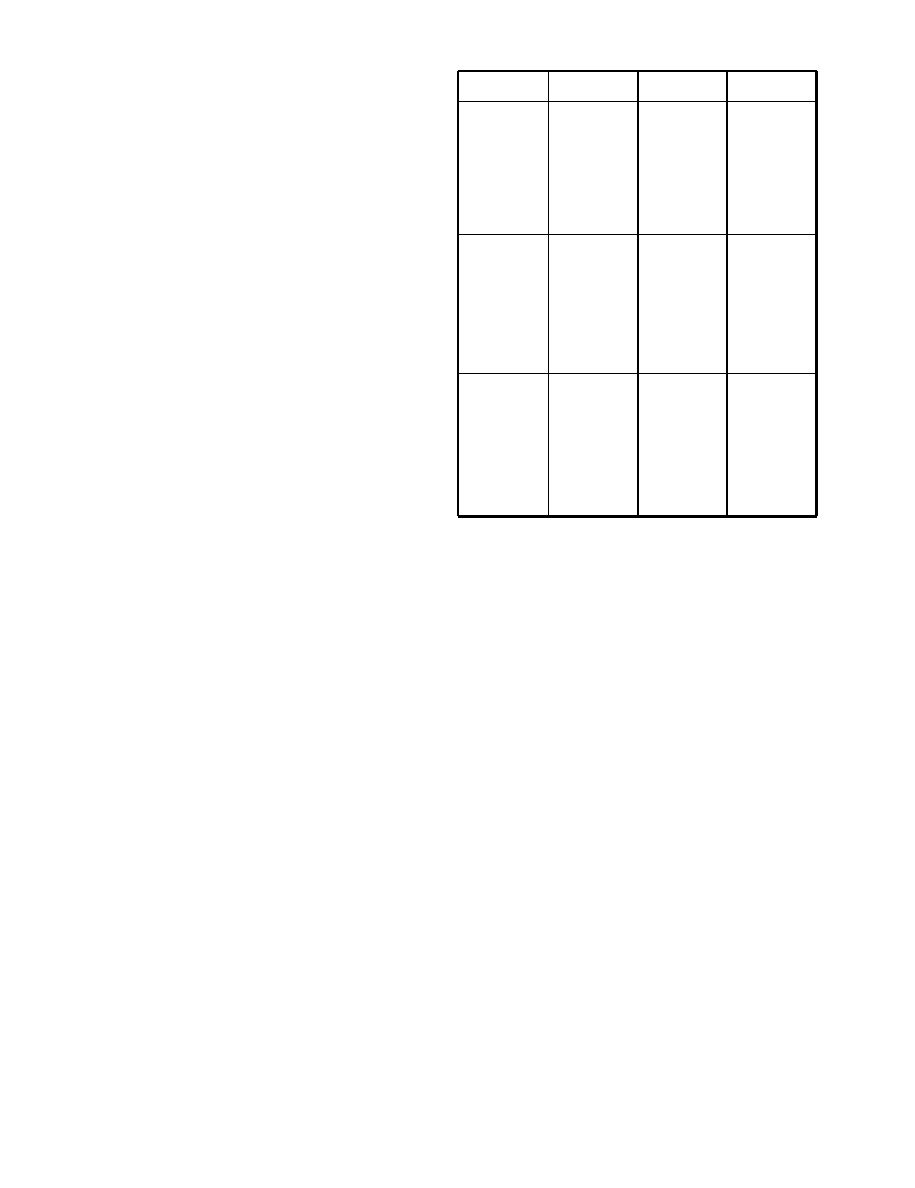
As an Amazon Associate I earn from qualifying purchases.
WWW.DOFMASTER.COM
© 2006 Don Fleming. All rights reserved.
© 2006 Don Fleming. All rights reserved.