
DOFMaster
for Windows
On-line
Depth of Field
Calculator
DOFMaster for Mobile Devices
On-line
Depth of Field
Table
Hyperfocal
Distance Chart
Articles
FAQ
Recommended
Books
Support
Contact
Links
Home
for Windows
On-line
Depth of Field
Calculator
DOFMaster for Mobile Devices
On-line
Depth of Field
Table
Hyperfocal
Distance Chart
Articles
FAQ
Recommended
Books
Support
Contact
Links
Home
As an Amazon Associate I earn from qualifying purchases.
![]()
the screen direction remains the same throughout the
series. The relationship between the camera and subject
movement or action axis remains the same if the camera
does not cross the action axis. Once established, screen
direction can be maintained by keeping the camera on
the same side of the action axis.
changes can be explained in the following ways:
how it took place.
direction (fig. 13-13).
close-up serves as a neutral shot and distracts the
audience, so the change in screen direction can take
place. A reaction close-up, in this situation, could be a
close-up of an observer's head turning to follow the
movement of the previous scene. The head of the
observer should turn as though the action is taking place
behind the camera, thus putting the camera between the
action and the observer.
by a subject moving toward a distant destination and
then returning to the starting place. An example would
right screen direction to town. Therefore, the
ship-to-town direction is established as left to right.
Movement of the sailor to the right is toward the town
viewer will associate the sailor's walking in a right to
direction of travel is established, you must maintain
it.
battle. The first ship is shown steaming from left to right,
and the second ship is shown steaming from right to left.
This pattern gives viewers the impression that the ships
are closing the distance between them and will soon
meet.
established and maintained even when the subject does
consecutive shots. The direction the subject faces can be
different from the direction that the subject looks;
therefore, the static screen direction is the direction in
Basic Photography Course
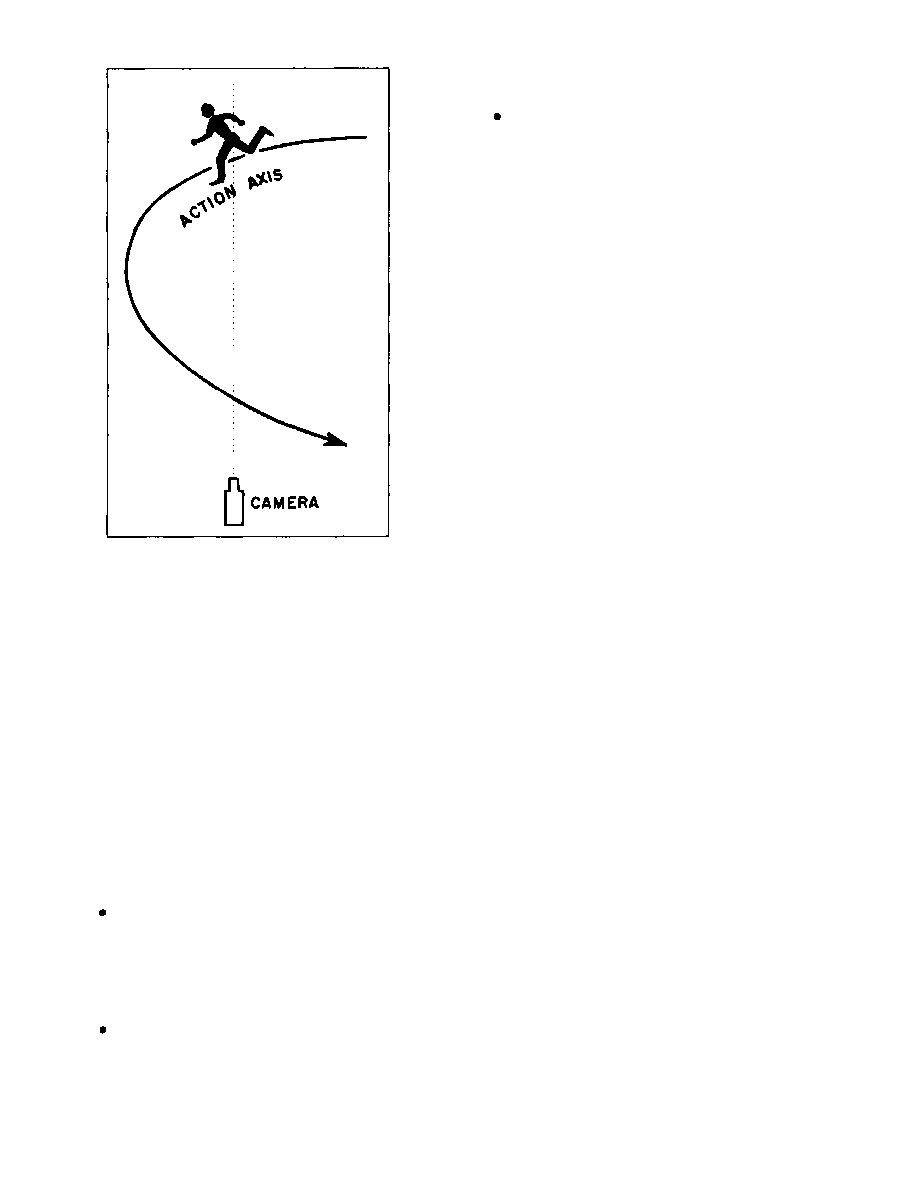
As an Amazon Associate I earn from qualifying purchases.
WWW.DOFMASTER.COM
© 2006 Don Fleming. All rights reserved.
© 2006 Don Fleming. All rights reserved.